https://blog.kissmetrics.com/intro-to-ecommerce-analytics/?utm_medium=email&utm_campaign=blog_newsletter&utm_source=pardot&utm_content=blog_post_8_13_14&utm_term=null
The online marketing space is in constant shift as new technologies, services, and marketing tactics gain popularity and become the new standard. Online store owners are one of the many different segments affected by these constant evolutions. In order for these business owners to survive and thrive, they need to be able to make better decisions faster. This is where web analytics comes into play.
In this article, I will cover the major aspects of web analytics as they apply to the e-commerce space, and I’ll also provide a number of tips and important takeaways for online store owners of every shape and size.
Why Should You Bother with Analytics?
Before I dive into setting up the necessary “tools of the trade,” I think it’s important to take a moment and mention why I believe it is critical that all serious online store owners master the basics of e-commerce web analytics.
Understand What Is Working
As a small-to-medium online store owner, your resources are finite, which means that time and burn rate are critical factors to success. Without knowing which marketing activities are working, you will be wasting both time and money. Another symptom of this lack of information is that you will be missing out on profit from the channels that are working, because instead of doubling down on these channels, your budget will be spread across both profitable and unprofitable channels.
Knowledge Is Power
Having access to statistical information from all areas of your online marketing and sales activities gives you an advantage over competitors that do not have this information. Understanding trends and which marketing channels are no longer profitable allows you to maneuver as a business before damage is done to your bottom line. And, understanding shifts in consumer behavior gives you insights into the demands of your market. Knowing these things enables you to drop certain products or make strategic changes in your pricing that will result in big gains or, at the very least, limit damage to your profits.
Gateway to Higher Conversions
Having relevant statistical information at your fingertips is the first step in building a foundation for continuous experimentation on your website and other areas of your online presence. Being able to test certain copy and the overall layout of your e-commerce site is the next logical step for a profitable business that wants to raise its profits.
Understand Activity in Terms of Funnels
One of the basic concepts of web analytics is funnels. All marketing activities can and should be seen in terms of funnels. The idea of funnel analytics is that your target audience will go through a step-by-step flow or funnel until they make a purchase on your site. A typical marketing funnel may look like this:
- A fan on your business’s Facebook page sees one of your posts.
- The fan clicks on the post.
- The fan arrives on a landing page advertising a specific product and clicks on “add to cart.”
- The fan clicks on checkout.
- The fan enters their personal information and finalizes the purchase.
At each step of the process, a certain percentage of people will drop out of the funnel. Knowing these percentages will help you determine the barriers and psychology behind your customers.
Another classic example of a marketing funnel is that of an email campaign, let’s look at an example:
- You send 1,000 of your past customers an email promoting your summer sale.
- Out of the 1,000, 970 are delivered by your email service.
- Out of the 970, 350 are opened by past customers.
- Out of the 350, 50 click on one of the product links in the email.
- Out of the 50 that clicked, 45 add the product to their shopping cart.
- Out of the 45 that added one or more products to their shopping cart, 10 finalize their purchase.
When looking at this funnel, we can see that the campaign resulted in a 1% conversion rate. This number, however, does not tell the whole story. We can see that there were significant drops at the “open email,” “click on product link,” and “finalize purchase” stages. Now, we know where to focus our attention.
Track Everything Possible
In the world of web analytics, all traffic can be divided into 4 categories. These are search, referral, campaign, and direct. Search traffic is traffic that comes directly from search engines like Google, Bing, and Yahoo. Referral traffic is traffic that comes directly from a link on a different website. Campaign traffic is traffic that has been tagged by the marketer. Direct traffic is traffic that doesn’t have a known source. As you work with Google Analytics, these 4 categories will become more familiar.
A good practice is to manually tag your marketing campaigns so they are better segmented within Google Analytics. Let me give you an example.
Let’s say you publish two posts to Facebook. The first is a regular post about your industry, and it links to a blog post on your site. The second is a special post announcing a new promotion. If you aren’t manually tagging these links, then all the traffic from both posts will appear in Google Analytics as Referral traffic with Facebook being the referrer. It would be more useful to tag each of these posts as different campaigns.
The way you tag links is with UTMs. UTM tags are small snippets of text which appear at the end of a link. Below is an example of a UTM tagged link:
Store owners need to use UTMs on every single link that drives traffic to any of their web properties. If you don’t have access to the link – for example, if it’s a link in an email campaign being sent out by a partner – then send the UTMs to the partner and ask him or her to add them to the link. The more segmented your traffic the more you can learn about the different channels.
Below are links to great resources on UTMs and tagging your campaigns:
- What are UTM Tracking Codes (FAQ by HubSpot)
- URL Builder (a must!).
- UTM Codes to Track All Your Marketing Campaigns
Set Up Your Funnel Analytics
When it comes to funnel analytics for e-commerce sites, I recommend Google Analytics and KISSmetrics. The reasons I like these two services are: (1) Google provides great support for e-commerce analytics natively within Google Analytics, and (2) KISSmetrics provides better reporting and a more visitor-oriented approach than Google Analytics. Together, they provide both the high-level and drilled-down information needed to make important choices about how you conduct your online business.
Get Started with Google Analytics’s E-commerce Integration
Google Analytics has become a standard tool when it comes to web analytics because of its ease of use, informative reports, and the fact that it’s free. Google Analytics is a very powerful tool for e-commerce sites because Google allows you to send all your sales data to your Google Analytics account. Once this integration is set up, all your sales will be tied to actual sessions, allowing you to connect sales to specific marketing channels.
Setting up e-commerce tracking in Google Analytics is a multi-step process which requires that you first enable e-commerce tracking in your Google Analytics adminand then make some changes to your code. This last part can be tricky, and I recommend that you get a programmer friend or your web designer to help you out with this step. If you get stuck, you can check out some of the useful guides listed below:
Get Started with KISSmetrics for Online Store Owners
KISSmetrics is an amazing tool for online store owners because it provides you with a deeper layer of information in a wide range of areas of your business, which simply aren’t available in Google Analytics.
With KISSmetrics’s Power, Funnel, Revenue, and Cohort reports, you can find out the following about your visitors:
- How long after visiting your site for the first time does a visitor make a purchase
- The average order value per customer, segmented by marketing channel
- Which marketing channels bring you the highest ROI (critical for 80/20 analysis)
- Which blog posts drive the most sales
- How many blog posts does a visitor see before subscribing to your newsletter
- Which steps in your sales funnel are the most problematic
- The average path taken by visitors before they buy on your site
- Where visitors are on your site when they contact your support team
I highly recommend that online store owners use both Google Analytics and KISSmetrics so they can cover both the high-level and low-level data on their customers. Without easy access to the information that can help you make necessary business decisions, you will be blind to movements in the market and potentially miss out on thousands of dollars in additional revenues.
Below is a list of guides for getting started with KISSmetrics and setting up their revenue reports:
Other Important Web Analytic Metrics and Where to Find Them
Now that we have covered some of the basics of web analytics and how to set up Google Analytics and KISSmetrics, I want to cover some other aspects of web analytics.
Email Marketing Funnels
Email marketing is far from dead and should be a major component of your online marketing activities. What makes email marketing unique in regard to web analytics is that all email marketing campaigns have the same basic funnel.
The steps in all email marketing funnels are:
- Sent – The number of emails sent
- Delivered – The number of emails delivered to your campaign list
- Unique opens – The percentage of individuals in your list that opened the email at least once
- Unique clicks – The percentage of individuals in your list that clicked on any of the links in your email at least once
- Visits to your landing page – The percentage of individuals from your list that arrived on your landing page
- Performed action – The percentage of individuals from your list that performed a specific action (examples: subscribed to your newsletter, bought your product, etc.)
The first 4 steps in this funnel should be available to you in your email service, while the rest of the funnel can be measured in Google Analytics or KISSmetrics.
Social Media Analytics
Social media has become a popular marketing channel for online store owners over the last few years. As with email marketing, it is possible to map out entire funnels for your social media marketing activities.
Facebook Analytics – If you are one of the millions of online businesses that has a Facebook page, then you are most likely familiar with the Facebook Page Insights section. Facebook has rolled out numerous versions of page insights over the last few years. Even though this can be frustrating, the section has become more and more user friendly over time.
Screenshot from the Page Insights of Yotpo’s Facebook page
Below is a list of guides that cover how to use the information available in Facebook’s Page Insights:
- A Definitive Guide for Using Facebook Insights for Your Business
- Getting Started and General Page Metrics (Facebook)
Twitter Analytics – Twitter is another very popular social media network for online store owners. Unfortunately, Twitter doesn’t provide analytics to regular users like Facebook does. Twitter does offer analytics to advertisers and users that useTwitter Cards.
I recommend using a service like Twtrland, Sprout Social, Hootsuite, or Buffer to get analytics on impressions and clicks on your tweets.
Twtrland also allows you to run searches on other Twitter users
Pay-Per-Click and Other Paid Marketing Activities
PPC can be a very profitable channel for certain e-commerce sites, and I highly recommend that you experiment with the channel. The main issue with PPC is it is important that you aren’t “spraying and praying” and that you actually have a strong grasp on the performance of your campaigns. PPC is tough for most and can be very time consuming, so another option is to outsource it. Even if you do decide to outsource it, it is important that you understand the basic terminology so you can understand the reports the outside company will provide you.
Below is a list of the common terminology in PPC analytics:
- CPM (Cost-per-mille or cost-per-thousand impressions) – A pricing model that charges for every one thousand impressions (displays of an ad to a user)
- CPC (cost-per-click) – A pricing model that charges for every click on an ad
- CPA (cost-per-action) – A pricing model that charges every time a visitor completes a specific action
- CTR (click-through-rate) – The number of times an ad was clicked divided by the number of times the ad appeared in a given time
- Average position – This is the average position in which your ad appeared within the search results
For a full list of all common ad-related terms, click here.
A/B Testing and Other Optimization Tips
Setting up Google Analytics and KISSmetrics, and understanding the core analytics within Facebook’s Page Insights, is only the beginning. The real magic happens once you have enough data and you understand what is working and what is not. Then, it’s on to optimization of your funnels and shifting your marketing dollars.
A service I love is Optimizely, which is the most popular A/B testing tool on the market. Optimizely helps you create numerous versions of your web pages and provides in-depth analytics on how these different versions perform. You can run numerous experiments within Optimizely, and with some luck and a lot of patience, you can make massive gains in your conversion rate and average order value.
Below are a number of useful guides and case studies related to A/B testing:
- A Beginners Guide to Simple A/B Testing
- 100 Conversion Optimization Case Studies
- 4 Areas to A/B Test for E-commerce Sites
Use an Optimization Calendar
Once you get into the “optimization zone,” you will be making a number of tests and changes to your marketing, website, and other aspects of your business. In order to track everything properly, I recommend setting up a separate calendar in your Google Calendar (or any other calendar tool you are using) to track specific tests. The reason this is a good idea is if there is a big spike in sales, or maybe even the opposite, you won’t know what caused the change if you aren’t recording the tests.
You can use the same calendar for recording the launches of specific marketing campaigns and other activities that might have an effect on your business.
Conclusion
Having a strong data collection setup and access to detailed reports in services like KISSmetrics, Google Analytics, Facebook, and others will provide you with the information you need to make tough, but critical business decisions. I hope this post has emphasized the importance of web analytics for online store owners and why I believe it is an area which, if mastered, will provide major competitive advantages to store owners.
If you feel there is anything missing from this guide, then please let me know in the comments section below, and I will work with the KISSmetrics guys to update the post. Looking forward to your feedback.
Author bio:
Justin Butlion is a member of the growth team at Yotpo. He loves to blog about e-commerce, online marketing, web development, and entrepreneurship. Check out his latest posts at the Yotpo blog or contact him directly at justin@yotpo.com.
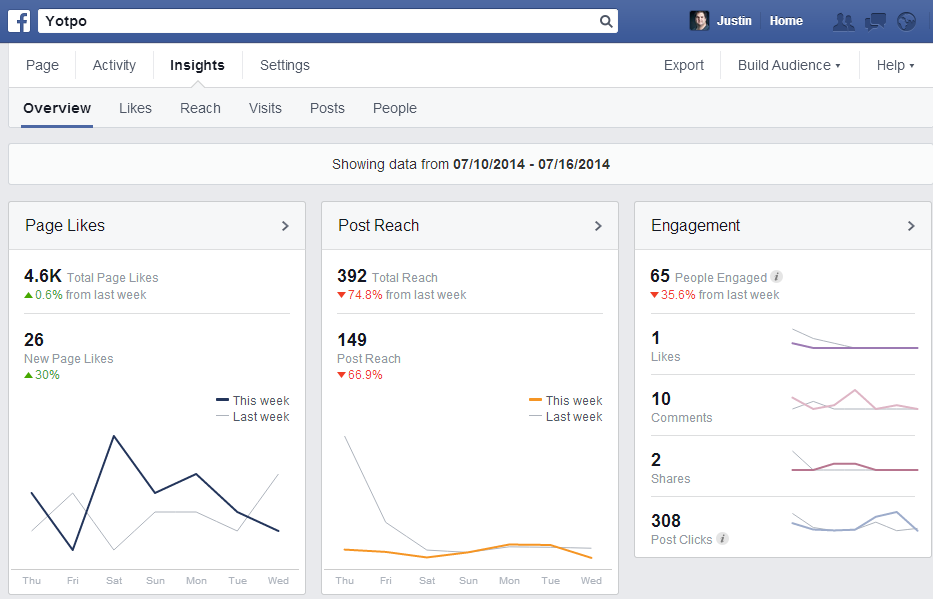
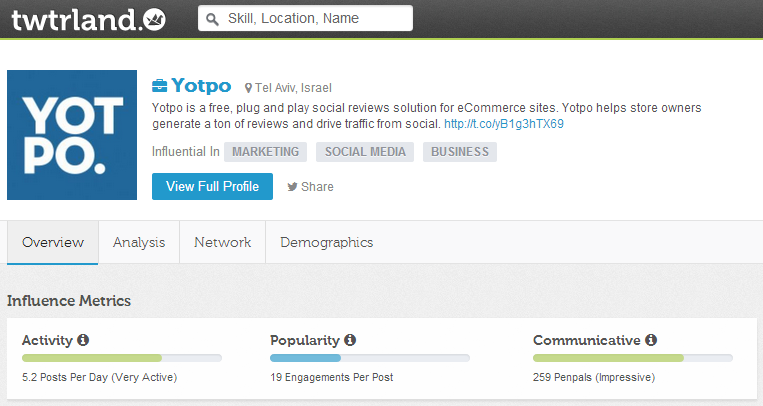
No comments:
Post a Comment